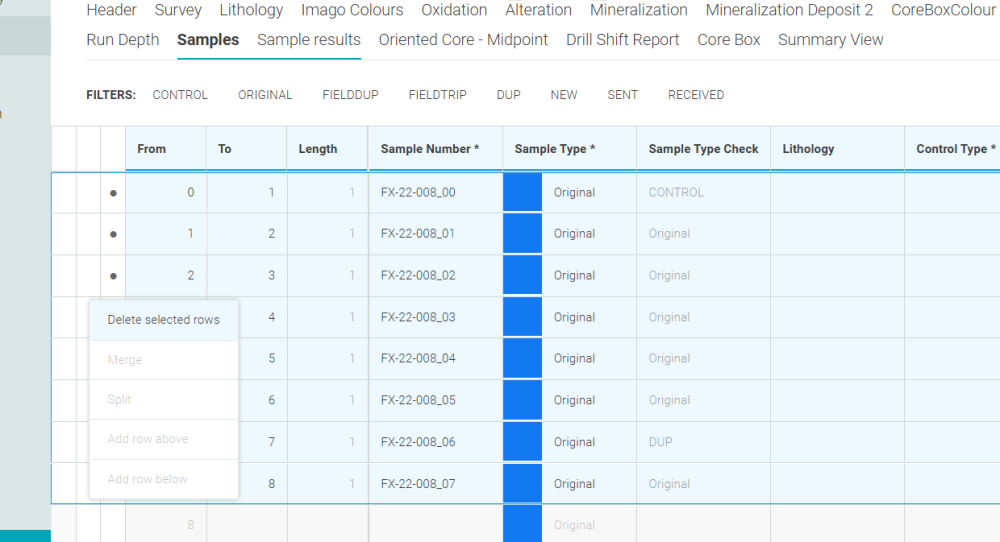How to delete multiple samples using import in MX Deposit
NimbusInsights
Posts: 1
in MX Deposit
Hi everyone, does anyone know how to delete multiple samples at once using the import/export function in MX Deposit?
1
Comments
-
@GrahamAndrews @RichardMillington do any of you know how to do this in MX?
0 -
Hi, it can't be done through the import/export function. You can delete data in columns that are non-mandatory using this workflow.
To bulk delete all sampling data, you will need to contact support@seequent.com. If it's only a couple of holes' worth of data, I would suggest the classic select the rows and delete.
1