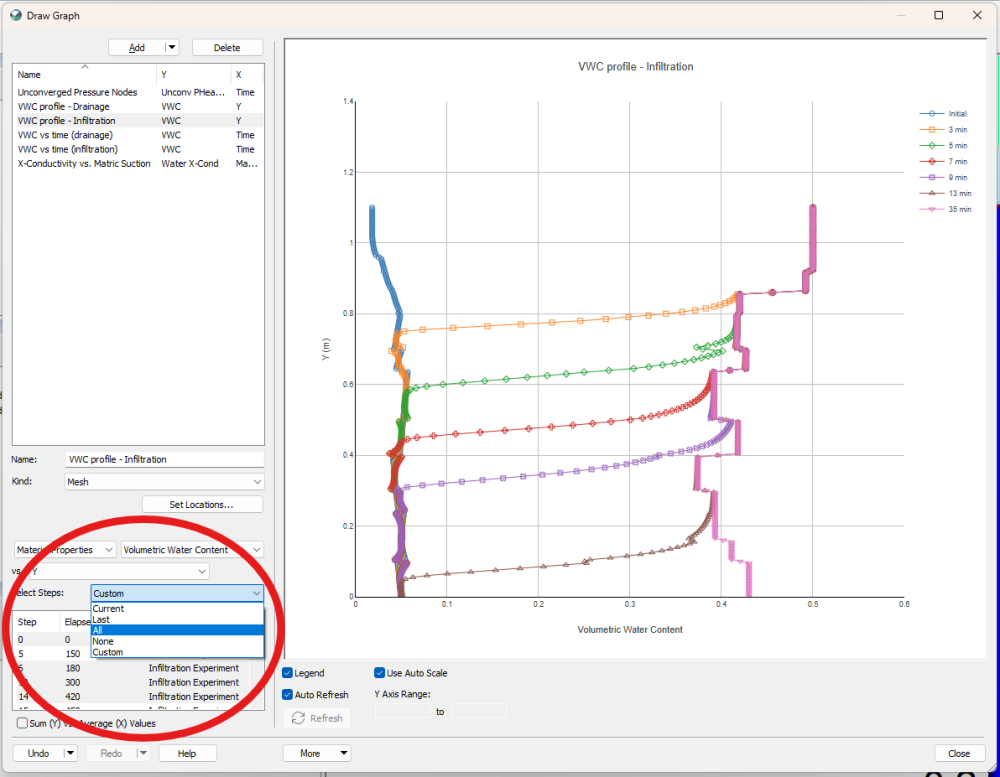Best Of
Re: How to plot the data with steps
Hi @ShishirKumarSikderAm, when you're in the Draw Graph dialog, you can click on the Select Steps dropdown and select the option you want, which includes All. If you only want to plot certain steps, then you can click Custom then select the steps in the box below. I hope this helps.
How do we inspire the next generation of geoscientists?
🧭 We’ve got some big challenges ahead - critical minerals, groundwater, the energy transition... you know the drill.
But here’s the catch: fewer students are getting into earth sciences, and a lot of our workforce is nearing retirement. So, how do we keep the field thriving?
One idea: make learning geology more engaging from the start. Tools like Visible Geology are helping do just that.
👀 Have a look: Geoscientists: an endangered species. Inspiring the next generation of earth scientists with Visible Geology.
Would love to know - what tools helped you fall in love with geoscience?
Re: Postgresql ODBC connection
Hi everybody
I would like to follow on this. I got the same error as @RiyanAbraham :
We figured out that the views or tables must be listed under the default schema "public". So now it works.
I hope that helps anybody in future.
Re: Calculate a surface area of interest - Гадаргуугийн талбайг тооцох
Good idea and great post! This is definitely helpful when you have a lateral extent in mind and especially if you have already used one for a geological model. Also a great showcase of the lateral extent option!
In case you didn't want to change/add a lateral extent to you existing model and just wanted a to get the surface area of your topography as posted, another approach would be to use the "Extruded Mesh" tool: where you can chose to draw a new polyline or use an existing one.
Just make sure that when you extrude using elevation, the top elevation includes the highest point in your topography so it gets included in the extruded mesh. Once you have the extruded mesh, you can use the "clip operation" with the topography as you have shown to just get the specified section of the topography and also the surface area!
More on the extruded meshes can be found here: Extruded Meshes
Calculate a surface area of interest - Гадаргуугийн талбайг тооцох
Updated:
The main purpose is to calculate the surface area of the interest.
- Meshes/New Extruded Meshes, or
- Create a geological model and add lateral extent using GIS line or from a new drawing on 3D
- Meshes folder Mesh Operation/Clip Mesh/ choose topo and the extruded mesh (or lateral extent from Geology model/boundary)
Зорилго нь сонирхож буй талбайн гадаргуугийн талбайг тооцох юм.
- Meshes/New Extruded Meshes, эсвэл
- Геологийн загвар үүсгээд, геогийн загварын boundary хэсэгт шинээр Lateral Extent нэмэх
- Meshes фолдер Mesh Operation/Clip Mesh сонгох. Эхнийх дээр тасдах гэж буй гадаргуу, дараагийнх дээр үүсгэсэн Extruded mesh (эсвэл Геологийн загвар дотор үүсгэсэн босоо хана буюу lateral extent) сонгох. Үүсэх mesh-с сонирхсон гадаргуугийн талбайг харж болно.
🚀 What's new in Visible Geology - May 2025
We are excited to announce that several enhancements have been made to Visible Geology to make your modelling even smoother!
Try them for yourself at www.visiblegeology.com, and let us know what you think in the comments below 👇️
- You can now bring more colour to your geological models by using the colour picker for dikes, plutons, and faults;
- When creating cores, you can now enter trend and plunge values in a data field and name your creation instead of using a default name;
- We've added directions on the grid so you can better locate yourself when using Visible Geology;
- Across Visible Geology, we've made efforts to match worldwide notation standards, displaying strike, rake, and trend with three digits;
- Lastly, in the Stereonet tool, you can now cancel your action upon creating a stereonet projection, avoiding the need to save and then delete it.
Plus, we've addressed some pesky issues you may have encountered:
- Contour lines have been enhanced for better visibility on topography and we've removed the straight lines that were incorrectly linking topography lines;
- Sections rendering will now appear correctly on complex geological models, regardless of their azimuth.
As always, we appreciate the support and feedback from the Visible Geology community!
Re: Is it possible to model capillary fringe with Seep/W?
Yes, the SEEP/W formulation allows for comprehensive understanding of both saturated and unsaturated pore water pressure conditions. The saturated/unsaturated material model defines material properties (volumetric water content and hydraulic conductivity) over both positive and negative pore water pressures. Thus, when a SEEP/W analysis is solved, the pore water pressures (negative and positive) and the corresponding material properties are known throughout the domain. This includes the volumetric water content and saturation so the depth of the capillary fringe can be determined.
SEEP/W also includes a potential seepage face boundary condition that when applied, computes which nodes have seepage and which don't.
Re: Creating GM with both surficial lithologic map and borehole lithology
Hi Jackson,
The things I would look like trying here are:
- As you've probably seen in the 'Model From A Map' you can create the surface from the drilling then 'Add —> GIS Data' to the surface as an additional data, you've likely tried this, but I just wanted to confirm that's the route you've gone down.
- Utilising GIS lines rather than polylines, if you have a topo surface GIS lines can be drawn without worrying too much about elevation, then draped onto the topography surface. Polylines can travel above and below the topo easily and often you find if the polyline is slightly above the topo, it's technically outside the model boundary and won't be honoured.
- As an extension of the previous point you could look into turning off the 'Boundary Filter', the default will only let the surfaces see within the boundary box, this does let the GM run more efficiently by not looking for everything, but this might be limiting those polylines being 'seen'
- Also have a look into the snapping rules for the GM, if the snapping is honouring the drilling only this could explain why it's not matching your lines, you can change the snapping to 'All Data' or 'Custom' and tick the surface lines.
If none of these seem to do the job please shoot us an email at support@seequent.com, for us to have a more in depth look with you.
Cheers,
Lee
Re: Direction of seismic loads and the need for seepage analysis prior to stability analysis
Hello, the pseudo-static method applies an additional force based on the weight of the slice and the pseudo-static seismic coefficient (as shown below). The seismic coefficient is dimensionless and thus is always positive.
For more information on the pseudo-static method, please see the SLOPE/W course that is available in the Seequent Learning Centre or the Slope Stability Modelling Manual:
The need for a seepage analysis depends on how complex the pore water pressures are at your site. If the dam has many layers including filters, core, etc. a seepage analysis is likely necessary to capture the full pore water pressure conditions.
Re: who have the training Drilling data used for EDGE?
Hi @IanZhou I found this resource for Edge - is this useful? https://help.seequent.com/Geo/2024.1/en-GB/Content/estimation/estimation.htm