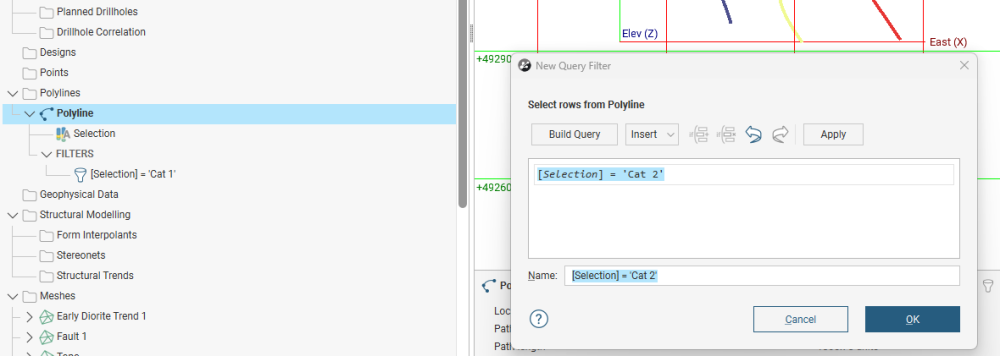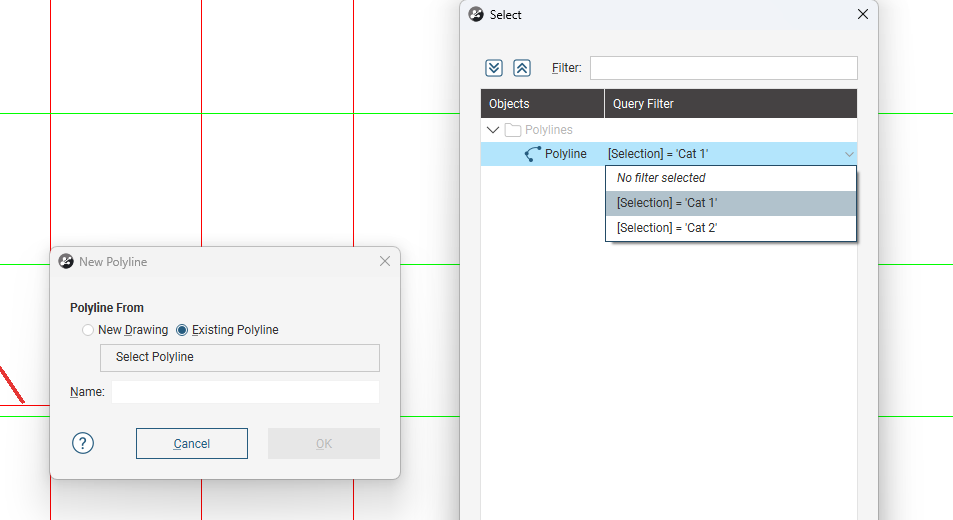Best Of
Thrurst/reverse faults in Geo...

Re: Best practice for handling multiple “point-level” tables (Field Mapping, ESG, Prospectors) under the
Typically this is where you would configure separate activities for each logical dataset. So set up your "Field Mapping" activity as you need it, with header and sample table (allowing multiple rows), then you can set up separate "Prospecting" and "ESG" activities to those data requirements. An activity can even be just a header and you can capture everything in the header. Otherwise you can set up every activity for the specific data requirements of each. Then you can either import data into the respective activity, or if logging directly into the system - when you click "New Point" you just need to choose which activity you are creating a point for.
One consideration when planning out the activities is if you can re-use the same tables in different activities then it unlocks the ability to export data from different activities in the same export file. In the export template, these are the "common tables". You can re-use headers across activities, re-use lists across header fields and table columns - lots of ways to standardize. Otherwise, you can always configure an export template to pull the data together (if that's what you want) - or you can export each activity into separate files as well, again depends on how you want to use the data downstream.
In terms of assay results (if needed), you can even capture samples across different activities and import a single certificate that has samples spanning those activities. The system will find them, based on the sample IDs.
Lots of options, and its always good to think about how you want to pull the data out as that might influence how you configure things in the first place.
Let me know if you have any follow up questions on anything.
Re: Offline work mode login
Hi Amaraa - you can definitely log in to the mobile app while in offline mode. The only precondition is that the user must have signed in at least once on that device while it was online, so that the mobile app has a record of that users email. When the app is in offline mode, you would click the "Sign in with Seequent ID" button as usual - but at that point, it will not direct you to the Seequent ID login page because that page is not accessible without Internet. Instead - the app will present an offline login page where you can enter your email and password. Then as long as you enter an email that has signed in previously (i.e. not a new user signing in for the first time) then it will let you in. Also remember that only assigned out drill holes will be available in offline mode, as that data has been downloaded to the device. The scenario you have described is supported by the app - so if it isn't working please reach out to Seequent support (support@seequent.com) and we can investigate.
Re: How to (sub)divide the current geological units/lithology of a model into more geological (sub)unit?
Hey RG, what you are asking is quite broad, and could be interpreted in different ways. None of the answers are going to be a couple of paragraphs that you can take from an answer here and easily use to achieve your goals, but it is great you are reaching out for help. option 1, if you want subdivide your EXISTING solids (think about going from a stratigraphic formation to a unit or member), is to create a refined model and build inside them. Option 2, if you need to essentially throw out the existing solids and build different ones is just delete them and start over, and build a new model. Now, this is all assuming you don't need to to edit those fault blocks you mentioned. If you need to add or remove fault blocks (not just edit the fault locations) that becomes a potentially tricky change management process that needs to be handled carefully as bits of the model can delete themselves depending on what decisions you make.
Re: Menu bar of geosudio
Hi @AuliaArifin Please type Alt + W + E to rest your window layout in GeoStudio. I hope it is going to be helpful. Cheers, Farzin
.
Re: How to avoid offset of collar labels?
Hi Everyone,
If you have checked for spaces in the Format Display Text box, and there are no spaces before the Hole ID then you may have a different problem.
The offset of the Hole ID from the collar is sometimes caused by the geographical footprint or extent of your data. Very large data extents will sometimes force the Hole ID to display away from the collar. One way to get around this is to display the drillhole trace and label the top of the trace instead of labeling the Collar point.
Cheers,
Steph
Re: Will Leapfrog Geo have a tool for evaluating interval tables or point data with a block model ¿?
Re: Is it possible to model from a polyline based on an attribute?
Hi Ben,
If you have done your interval selection and assigned attributes to each segment, you can set up a new filter, based on those attributes, on your polyline file. I have three polylines in my scene called Cat 1, Cat 2 and Cat 3.
Right click on the Polyline top level and select New Query Filter. In this example it is set up to select one of the "Cat" types (attributes on the polyline). Set up three filters to select each 'Cat' type separately.
Now when you create your new surface in the Surface Chronology (from polylines), you can use the filter to create a surface based on individually filtered polyline segments (or groups).
The screen shot is a Deposit surface example, but any single surface type will work. If you want a vein surface, you need separate HW and FW surface polylines.
Regards, John
Re: Possible bug in Leapfrog Geo 2025.1?
Hi Matthew,
Is this happening on multiple projects or just one?
Sometimes, issues with the slicer are caused by the project extents being very large. Could you please press the 'home ' button and see if the scene zooms out very far? If it does, it may be that there is an erroneous coordinate on a drillhole or point somewhere.
One way to find and edit this erroneous coordinate, is to open the collar table in Leapfrog and sort by the x, y or z columns.
Re: How to adjust geological layer/surface to follow topography pattern
The 'offset surface' tool is your friend here. New deposit/erosion > from offset surface. Does exactly what you want.