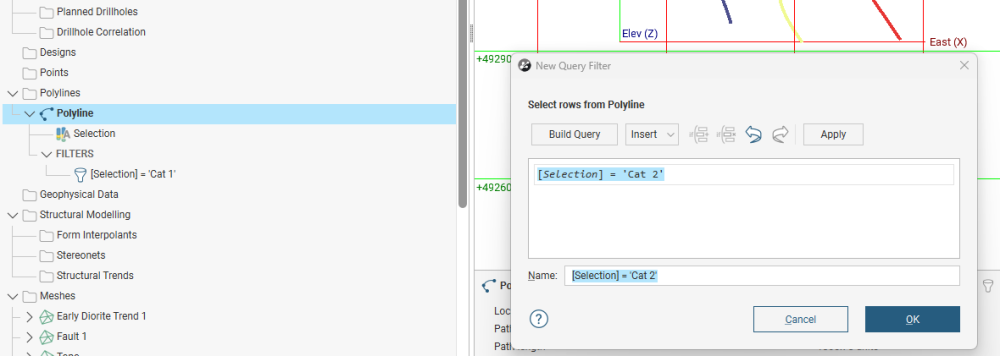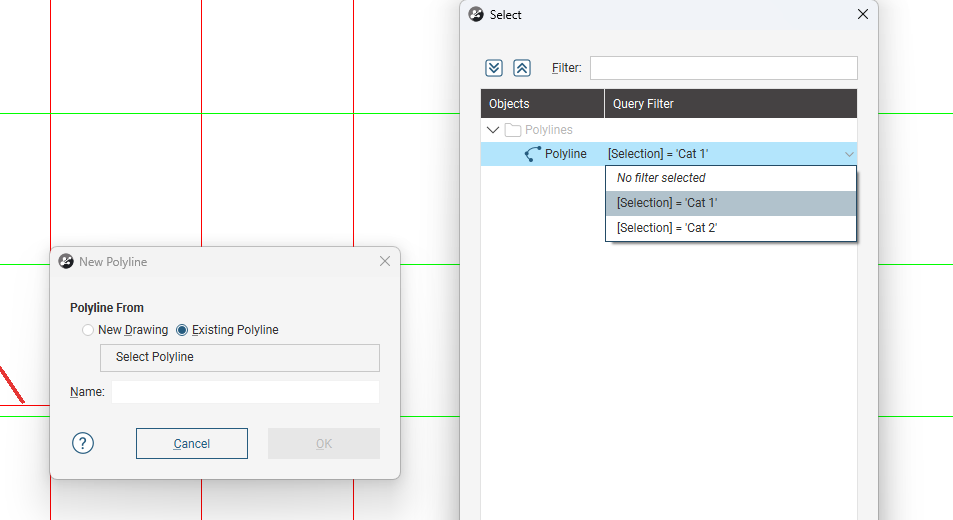Is it possible to model from a polyline based on an attribute?

I've got a single polyline that outlines many disconnected segments of siderite mineralization drawn from dozens of underground face photos. I would like to group some of these segments together into a wireframe as the basis for a small geologic model of boudinage. I know that I can select each segment and assign it a particular attribute (say a boudin number), but when I make the GM, I don't know how to filter it to use just a particular attribute instead of the entire siderite polyline. Any input would be great-thank you!
Best Answer
-
Thank you John! This sounds excellent, and i really appreciate the help.
0
Answers
-
Hi Ben,
If you have done your interval selection and assigned attributes to each segment, you can set up a new filter, based on those attributes, on your polyline file. I have three polylines in my scene called Cat 1, Cat 2 and Cat 3.Right click on the Polyline top level and select New Query Filter. In this example it is set up to select one of the "Cat" types (attributes on the polyline). Set up three filters to select each 'Cat' type separately.
Now when you create your new surface in the Surface Chronology (from polylines), you can use the filter to create a surface based on individually filtered polyline segments (or groups).The screen shot is a Deposit surface example, but any single surface type will work. If you want a vein surface, you need separate HW and FW surface polylines.
Regards, John
2 -
This worked like a charm! Thanks John!
2